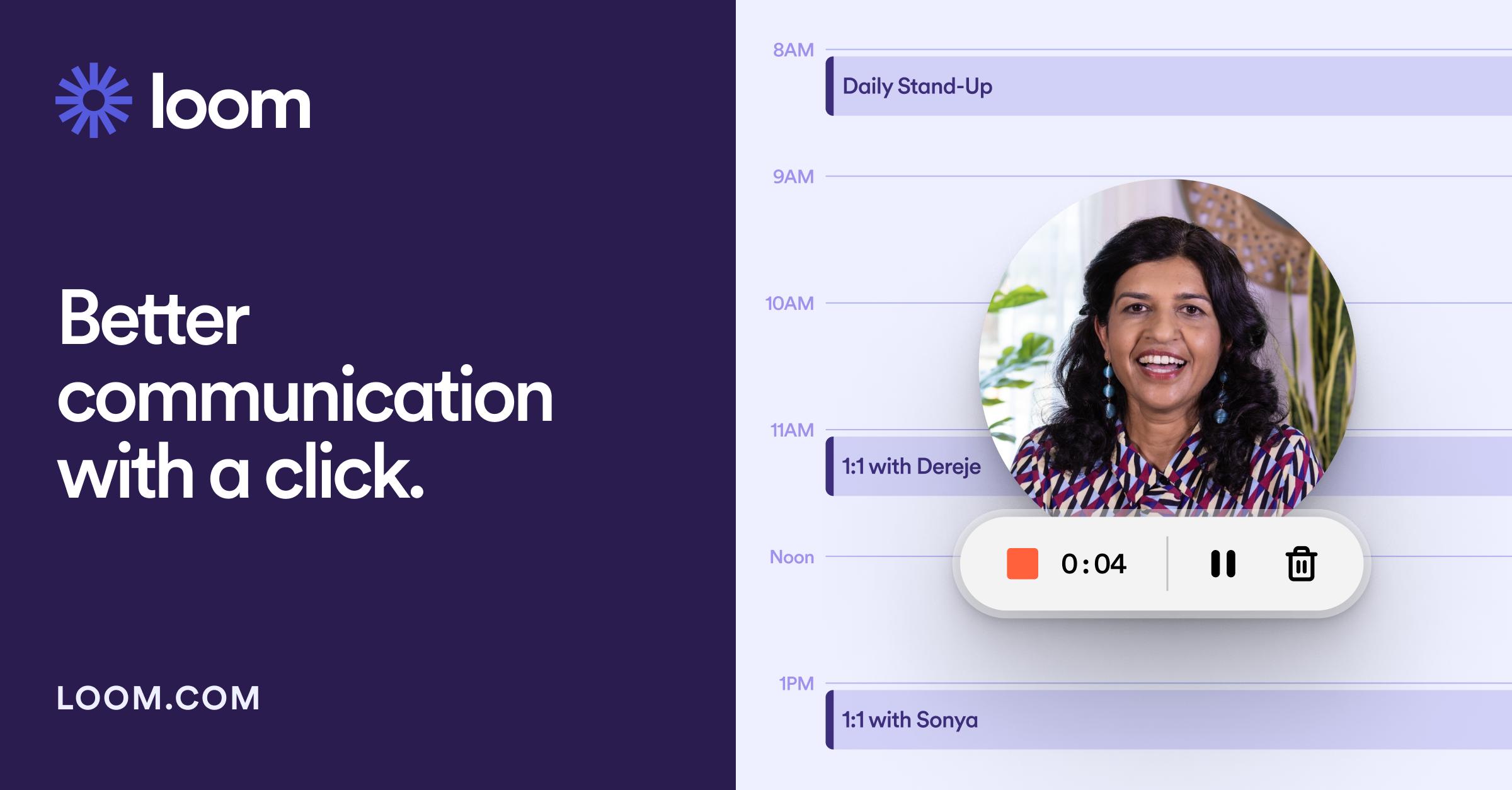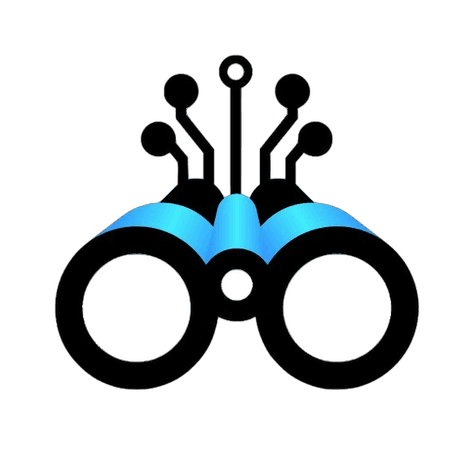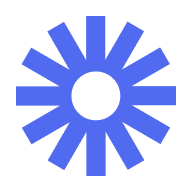LOOM - Skip Meetings With Clear and Effortless Recorded Videos
With the rise of instant, on-demand communications and the globalization of businesses, advancements in technology have substantially changed how and where we conduct business.
By using video conferencing, you can improve productivity, save time, reduce travel expenses, and encourage collaboration. Businesses can take advantage of countless opportunities with video conferencing platforms like Loom.
It's easy to engage remote workers, collaborate across departments, interview job candidates, or manage suppliers with this technology. There are many features built into Loom and they are useful either for tracking employee performance or recording videos and sharing them with clients.
What does Loom do?
The Loom platform enables async video communication between employees. Video messages can be recorded, shared, and interacted with more quickly and efficiently.
It allows users to express thoughts quickly, share feedback, and communicate deeply at work. To create an instant human connection, viewers can interact with videos, comment on them, and respond to them.
Async video communication speeds up communication between over 14 million users across 200,000 companies. For top companies and small businesses alike, Loom aims to be the tool of choice for screen recording and collaboration.
Key Features
- Take screenshots, record video, and record audio from your computer
- Mobile, desktop, and Chrome browser compatible
- Cloud-based video storage and instant sharing
- View, react, or comment on your videos using time-based comments and emoji reactions
- Control access and security to your video
- Loom's web app lets you edit and trim videos
- Speed up or slow down video playback
Why is Loom Useful?
Using Loom's instantly shareable videos, you can communicate your message effectively. It is possible to record your desktop, camera, and microphone simultaneously.
By using Loom's patented technology, you can share your video instantly.
Additional benefits include:
- With just a single click, you can start and stop recordings. Automatically, the link of the created video is copied to the clipboard for sharing.
- A section of the screen or the whole screen can be recorded
- It automatically attaches videos to emails via Gmail to simplify sharing videos.
- When someone watches your video, it will notify you
- As you record the video, notes and comments can be added as annotations
- Organize folders easily and store unlimited data
- A free version is available
- The videos can be saved as MP4 files
Who is Loom for?
Loom is most frequently used by small businesses (1-50 employees) and marketing companies.
This video and screen recording software allows businesses to facilitate more effective communication in the workplace. Through its web-based interface, users can record and capture screen activity, which can be shared with others via a link.
Loom can be used by businesses to:
- See the bigger picture
- Check to see if employees are adhering to computer policies
- Maintain compliance with PCI and HIPAA
- Providing better training to employees
- Improve the efficiency of your internal systems
- Simple explanations of problems and solutions
How does Loom work?
Curious? Click the link and check it out!